How to search the collection
This collection has been organized into search and browse categories but it is also possible to search the full text across all of the items and to search within individual items inside the viewer. The screenshots below step through search across and search within. At the bottom of this page is a video demonstration of search within.
Step 1: The Search View

Step 2: Facets
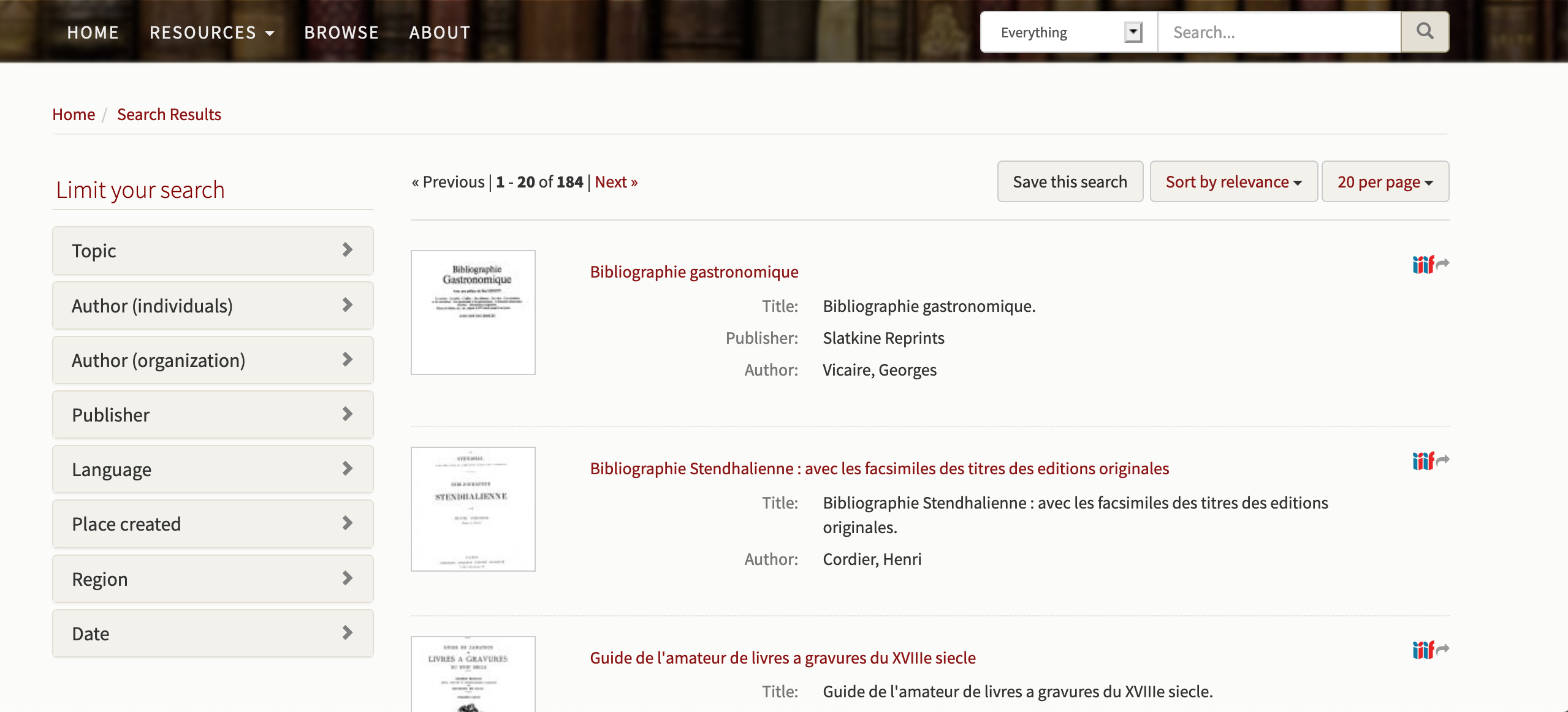
Step 3: Search across
The search page will give you sample matches for every volume that matches your search. The example search for "Stendhal" returns X matching volumes and example hits within each volume.
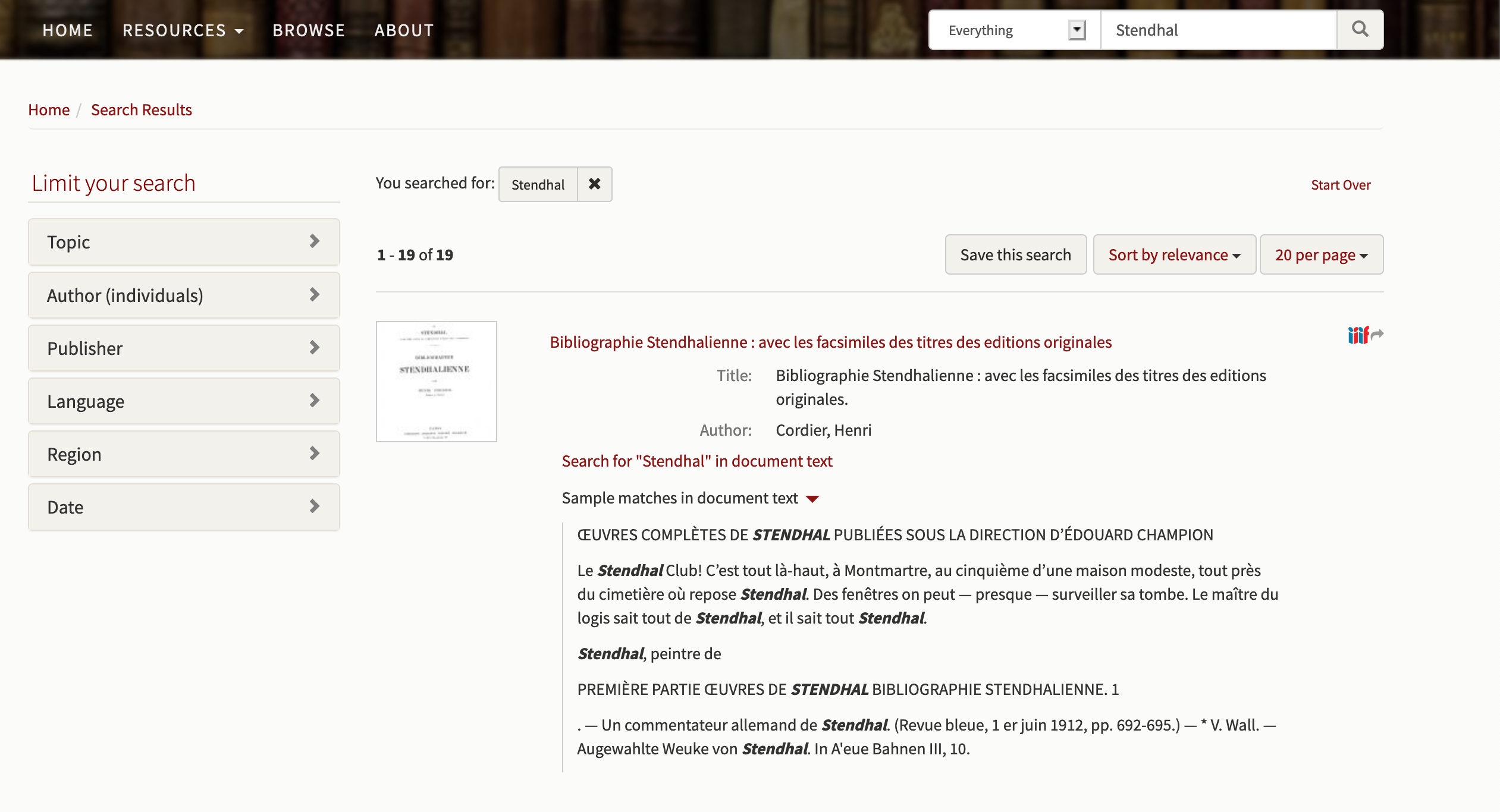
Step 4: Search Within
Click on "Search for 'Stendhal' in the document text to open the document viewer with the search term highlighted within the text.
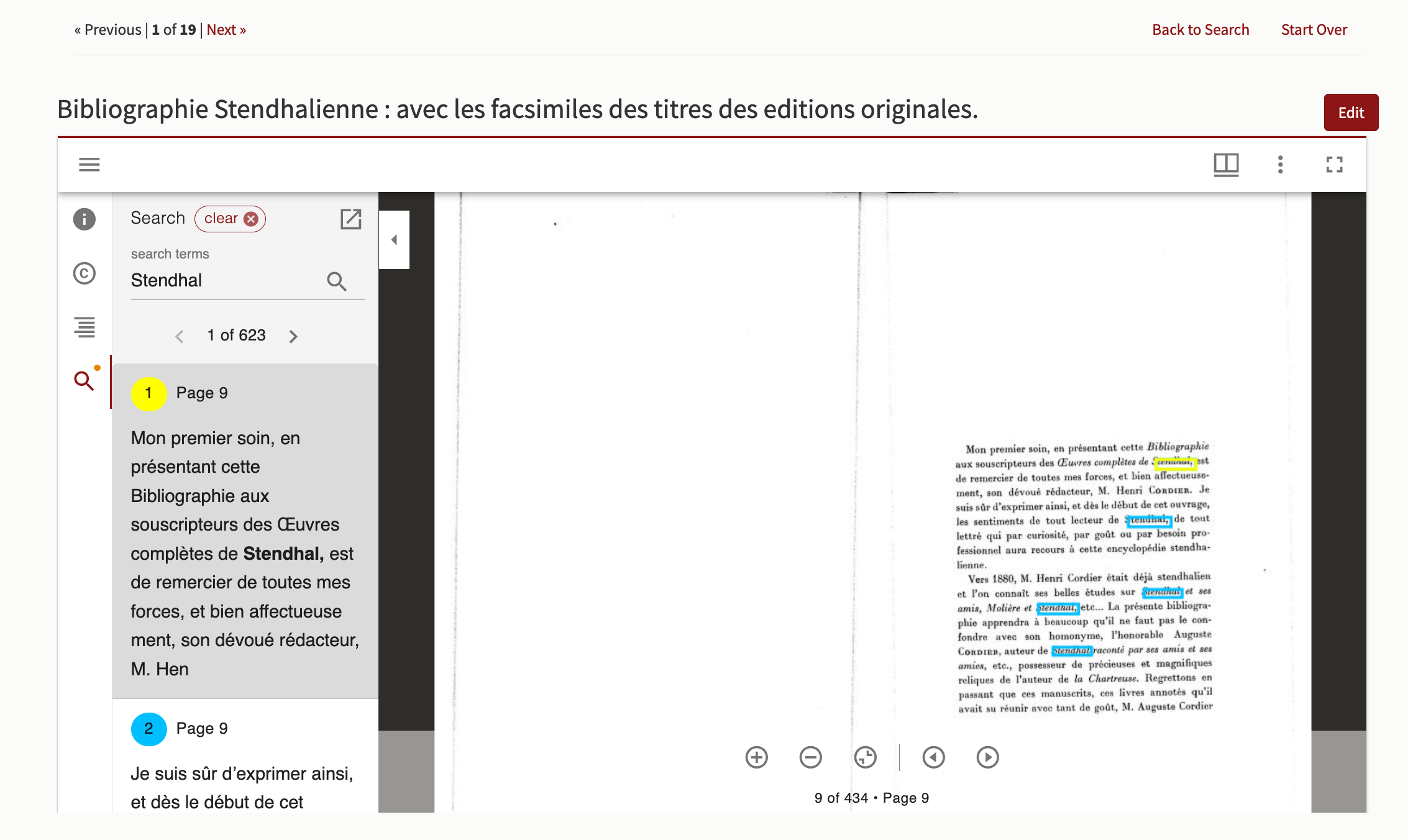
Video demonstration of search across and within